Assignment 5: It all makes sense!
Table of Contents
- Overview
- Part I: Practice with Makefiles and CI Tools (2 points)
- Part II: Profiling Code (1 point)
- Feedback Survey (0.5 points)
- Submitting Your Assignment
Overview
This assignment consists of two different components:
- Practice using
makeand CI tools - Practice with profiling tools
We expect this assignment to take 1-3 hours depending on your proficiency level with the tools. If you find yourself unproductively stuck or unproductively struggling, ask on Ed and/or go to office hours!
Part I: Practice with Makefiles and CI Tools (2 points)
In this part of the assignment, you will practice writing a Makefile that compiles C files. Don’t
worry, you won’t have to write any C code! Instead, we will provide you with the source code for a
super secret, super advanced calculator program.
The program is exceptionally complex, and therefore the code consists of 6 (!!) separate files. Compiling 6 files individually is far too much work… We are soliciting your compiling expertise to help us compile the program.
The six files in the program are:
main.c: which implements the core functionality of the calculator, such as prompting the user to enter an operation (+, -, /, *) and calling the appropriate helper function to execute the operationaddition.c: which houses theaddfunctionsubtraction.c: which houses thesubtractfunctionmultiplication.c: which houses themultiplyfunctiondivision.c: which houses thedividefunctionoperations.h: which defines the prototypes for theadd,subtract,multiplyanddividefunctions
You can fork then clone these files from this
repository on GitHub. You should make your own fork (just like you did in Assignment 4) and then
work within that forked repository. For this part of the assignment, you’ll be working entirely
within the calculator directory. Please make sure to enable Workflows on your forked repository
before continuing: instructions are at the bottom of this section.
Your task is to (1) write a Makefile that will compile these files and allow us to run our program
in an executable called calculator, then (2) write some tests that will automatically be run by
CI. We would like to be able to run the following commands:
make: which should produce an executable calledcalculatormake clean: which should remove any previous binaries (e.g..ofiles).
To test that your Makefile works, you should run make and then invoke the program using
./calculator and the appropriate arguments. You should also try running make clean && make and
then ./calculator (with arguments). In both cases, you should successfully get the calculator
program to run.
Remember that, when you run make without specifying a “target”, it runs the first rule in the
Makefile by default.
Then, add CI Tests in the tests/your_tests.py file. Don’t worry if you’re rusty on Python, we
have some premade examples for you in the tests/example_tests.py file! Our CI file (which you can
view at .github/workflows in the repository if you want!) will automatically run your tests.
Please add two new tests to this file, so that when you push to your GitHub repository, you get a
green checkmark ✅. You’ll have to enable our workflows to run on your forked repository – go to
“Actions” –
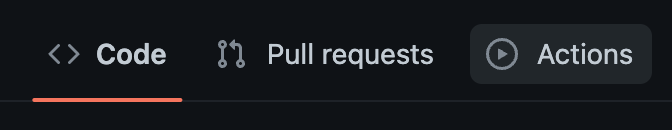
And then enable them by pressing the green “I understand and enable” button:
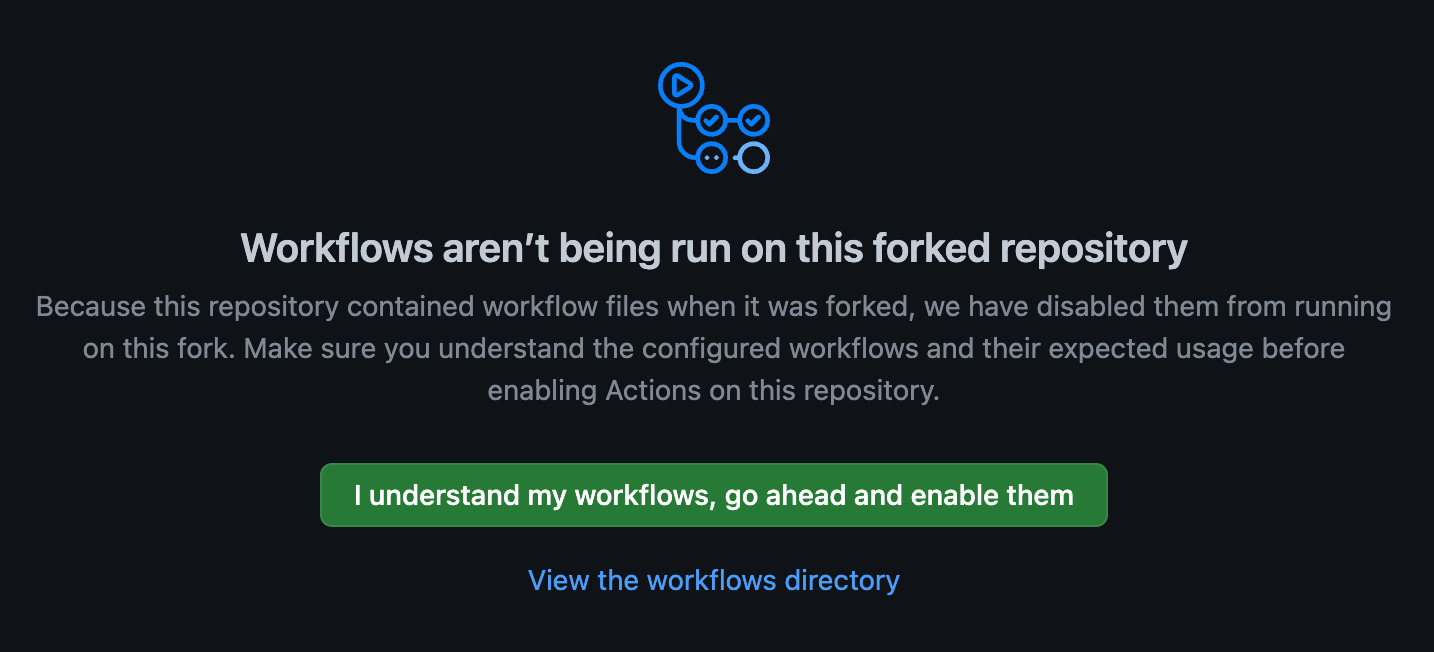
Put your Github username in a file called github.txt. We will use this to check that your CI tests
are working.
Part II: Profiling Code (1 point)
For this part of the assignment, we will practice profiling some code. Our newest endeavor to
produce cutting edge CS algorithmic research to find the most efficient implementation of sorting!
The sorts.py file includes three different sort implementations. It’s available in the profiling
directory of the repo you forked and cloned for Part I.
Our issue: we can’t figure out which one is fastest! Your task is to help us by using profiling tools to figure out which one is fastest in terms of CPU usage.
First, you should use cProfile to figure out which sorting implementation takes the most time.
Remember that you can use the -s tottime flag to sort by the amount of time. Place your answer
(the name of the sorting algorithm) on the first line of a file called profiling.txt.
Next you should figure out the bottleneck for each sort implementation using
line-profiler. You will need to install line-profiler
if you don’t have it already. You can install it using:
pip3 install line-profilerTo run the line-profiler, you will need to add the @profile decorator to each function that you
want to profile. Once you’ve added the decorator(s), you can run:
kernprof -l -v sorts.pyBelow are the first few lines of the output for the analysis for quicksort:
Total time: 0.058354 s
File: sorts.py
Function: quicksort at line 22
Line # Hits Time Per Hit % Time Line Contents
==============================================================
22 @profile
23 def quicksort(array):
24 17566 3791.0 0.2 6.5 if len(array) <= 1:
25 17566 2720.0 0.2 4.7 return array
26 16566 2670.0 0.2 4.6 pivot = array[0]
[ CONTINUED ]You will want to identify which line takes the longest amount of time in the program as a whole, and
which line takes the longest amount of time per execution. (If there is a tie, you can list the
first line that has the longest time per execution.) For the sample output above, we see that the
line if len(array) <= 1: takes the longest amount of time as a percentage of total time (6.5%).
However, in terms of time per execution (labeled Time per Hit), all three lines take the same
amount of time. They each take 0.2 units of time, where a unit of time is 1µs (1 microsecond, i.e.
10^-6 seconds).
For your results for this part, you should include two answers (each on a separate line): the line that takes the longest in terms of percentage of total time, and the line that takes the longest in terms of time per execution.
Your final profiling.txt file should look as follows:
<slowest-algorithm>
<line-of-code-from-insertionsort-longest-percent-tottime>
<line-of-code-from-insertionsort-longest-time-per-hit>
<line-of-code-from-quicksort-longest-percent-tottime>
<line-of-code-from-quicksort-longest-time-per-hit>
<line-of-code-from-quicksort_inplace-longest-percent-tottime>
<line-of-code-from-quicksort_inplace-longest-time-per-hit>For instance, if we used the sample results from above (which are wrong as they only look at a
subset of the results for insertionsort), we could start populating our file as follows:
<slowest-algorithm>
if len(array) <= 1:
if len(array) <= 1:
<line-of-code-quicksort-longest-percent-tottime>
<line-of-code-quicksort-longest-time-per-hit>
<line-of-code-quicksort_inplace-longest-percent-tottime>
<line-of-code-quicksort_inplace-longest-time-per-hit>Feedback Survey (0.5 points)
Once you have completed the assignment, you can earn an additional 0.5 points by completing our anonymous feedback survey. Given this is the first offering of the course, we want to collect as much feedback as possible to improve the course in the future. You can complete the survey here.
Once you complete the survey, you will receive a completion code which you should place in a text
file named survey.txt. The survey is anonymous so submitting the completion code is the only way
to verify that you completed the survey. Please do not share this code with anyone, as that would
constitute a breach of the honor code.
Submitting Your Assignment
Once you have finished this assignment, you will need to upload your files to
Gradescope. Make sure to upload all files to the
Assignment 5 submission page. You should also upload survey.txt if you completed the survey.
This assignment will be autograded for Part I, Task I (the Makefile) and Part II (Profiling). Part I, Task II (CI tests) will be manually graded. You will thus see that Part I, Task II will not be graded until one of us goes through and checks your tests.
zip -jv assign5_submission.zip ./calculator/Makefile ./profiling/profiling.txt ./github.txt ./survey.txt ./calculator/tests/*All files must have the same name as specified above.