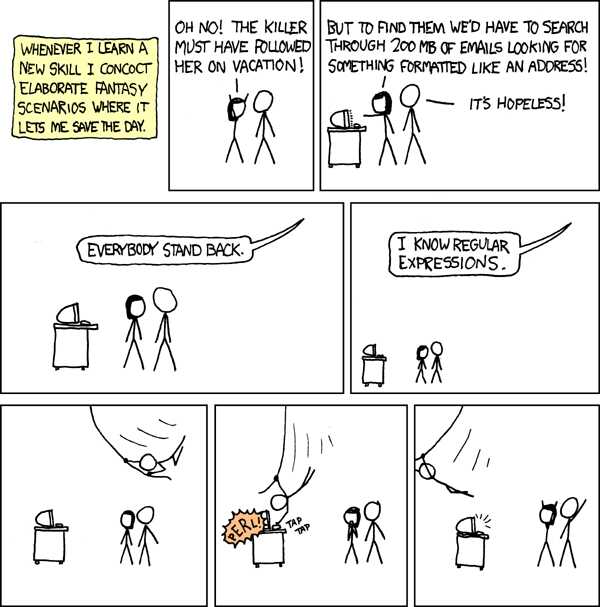
2023-01-18
grepgrep is a very common command used to search files for a
certain word or phrase. This is the de-facto tool to use whenever you
want to search for something in a text file; it’s so common that many
programmers even say “grepping” instead of “searching”, even when
they’re actually using a tool like Visual Studio Code which has its own
search system.
By default, grep prints out every line in its input that
matches the “pattern” provided to it as an argument. For example, this
searches a file for every line containing the word “hello”
cat input.txt | grep "hello"We can also provide the file as a second argument to
grep, like this:
grep "hello" input.txt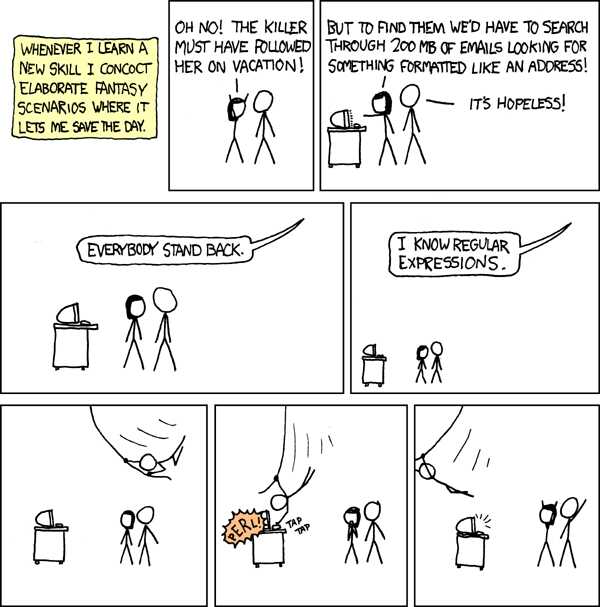
We often want to search for something more complicated than a fixed
word or phrase. To do this, we can give grep a “regular
expression”, a set of patterns to match against. We won’t go into the
details of regular expressions here, but here’s an example:
grep -E "oo+" input.txtsearches for every line containing two or more o’s in a row.